Bridge to and from TON
Bridge to and from TON
Bridge to and from TON
Bridge to and from TON
Break the boundaries of cross-chain with Symbiosis and TON. Bridge to Toncoin from 35+ blockchain networks to get all benefits of TON Ecosystem!
Break the boundaries of cross-chain with Symbiosis and TON. Bridge to Toncoin from 35+ blockchain networks to get all benefits of TON Ecosystem!
/intro
/intro
/intro
/intro
What is The Open Network
What is The Open Network
What is The Open Network
What is The Open Network
TON (The Open Network) is one of the popular Layer-1 blockchain in crypto today.
TON (The Open Network) is one of the popular Layer-1 blockchain in crypto today.
Known for its integration with Telegram, TON enables fast and affordable transactions on a very promising fundamental of Telegram messenger userbase. The native cryptocurrency of TON is Toncoin, which plays a central role in the ecosystem, used gas fees, and transfers. TON also supports USDT, facilitating convenient transfers in a stablecoins.
Known for its integration with Telegram, TON enables fast and affordable transactions on a very promising fundamental of Telegram messenger userbase. The native cryptocurrency of TON is Toncoin, which plays a central role in the ecosystem, used gas fees, and transfers. TON also supports USDT, facilitating convenient transfers in a stablecoins.
Bridge TON
/how-to
/how-to
/how-to
/how-to
How to Bridge to TON
How to Bridge to TON
How to Bridge to TON
How to Bridge to TON
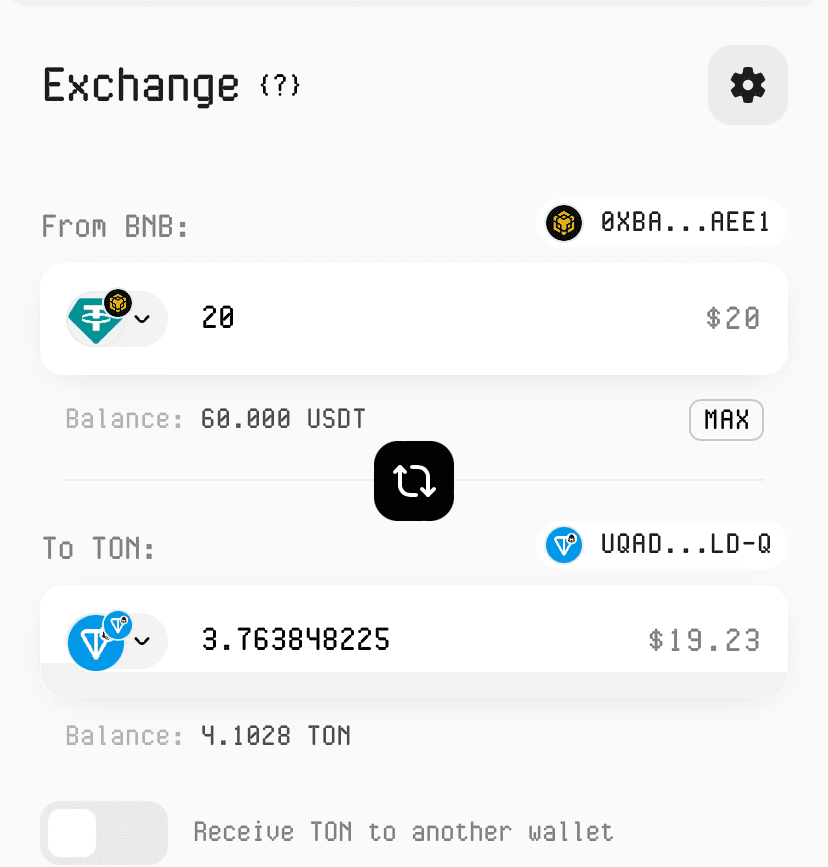
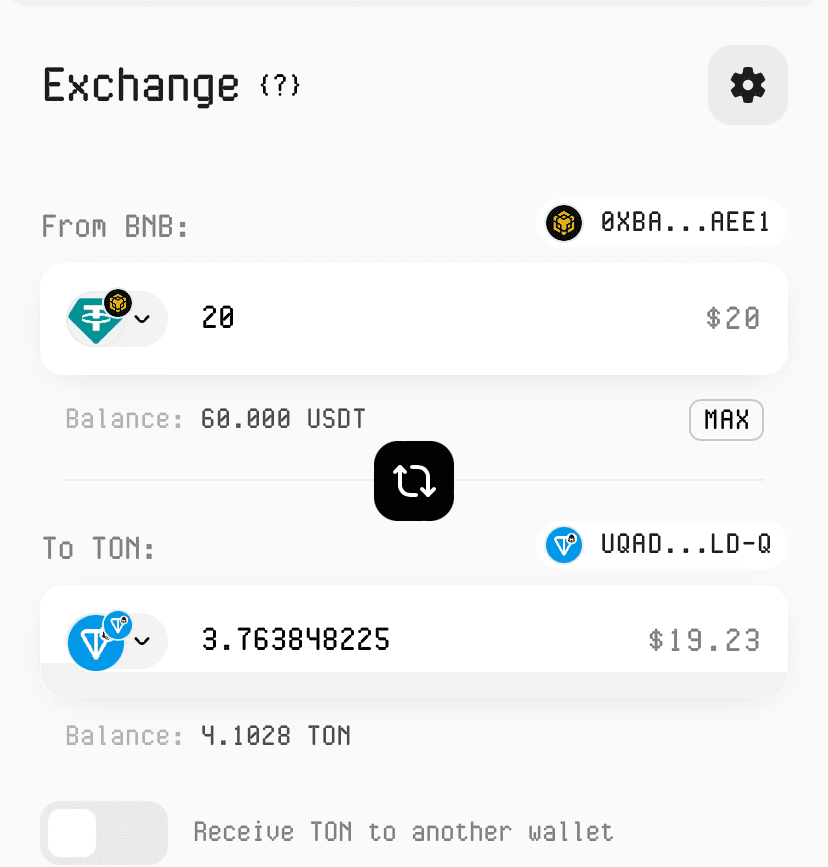
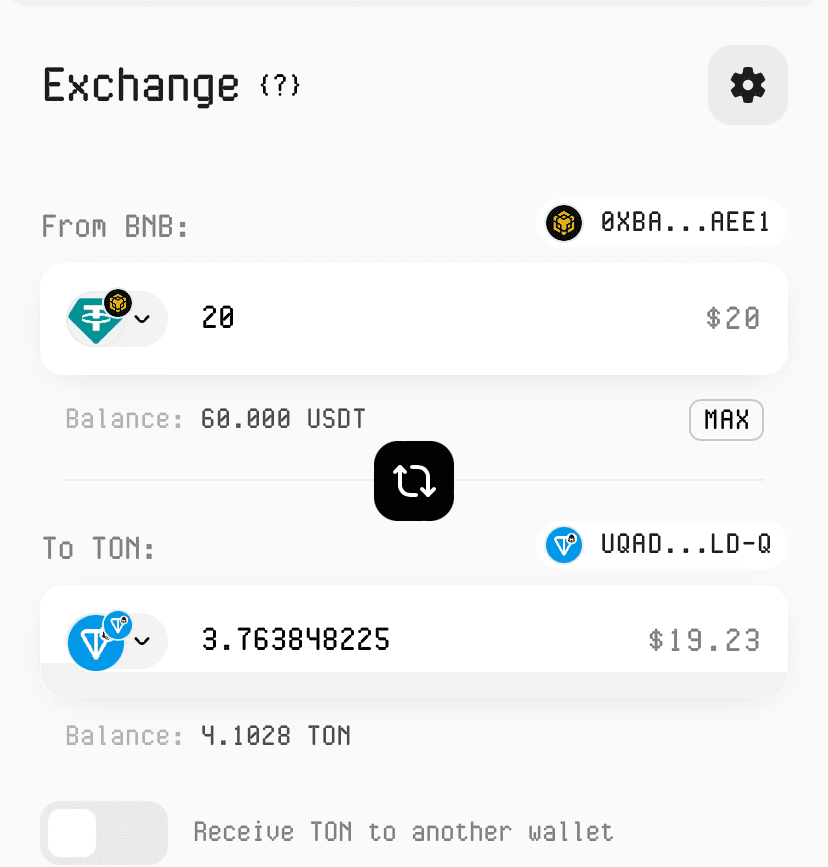
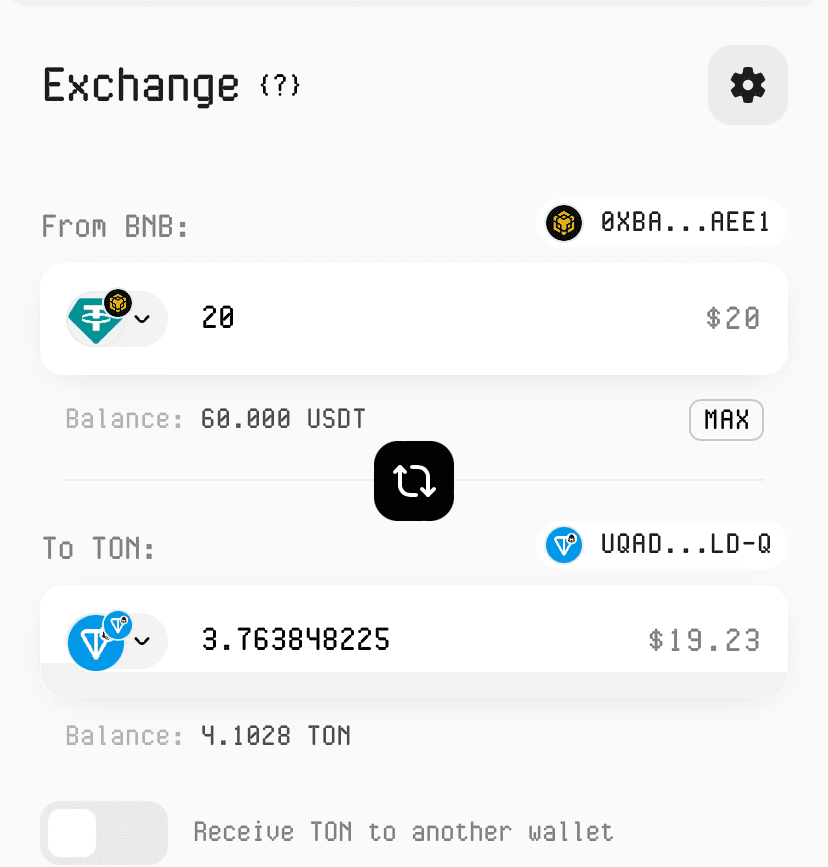
Step 1: Connect Your Wallet
Step 1: Connect Your Wallet
To start using Symbiosis WebApp, click the "Connect Wallet" button in the top right corner. Ensure both your Web3 wallet and TON wallet are connected. Symbiosis supports several wallets, including Telegram Wallet, TrustWallet, Tonkeeper, Tonhub, and others.
To start using Symbiosis WebApp, click the "Connect Wallet" button in the top right corner. Ensure both your Web3 wallet and TON wallet are connected. Symbiosis supports several wallets, including Telegram Wallet, TrustWallet, Tonkeeper, Tonhub, and others.
Step 2: Select Tokens and Chains
Step 2: Select Tokens and Chains
Choose the network and token you wish to bridge from, and set TON as the target network. After selecting TON, choose the token you want to transfer.
Choose the network and token you wish to bridge from, and set TON as the target network. After selecting TON, choose the token you want to transfer.
Step 3: Input the Amount
Step 3: Input the Amount
After selecting the desired token and chain, input the amount. The system will calculate the corresponding amount of Toncoin or other TON-supported tokens based on current rates.
After selecting the desired token and chain, input the amount. The system will calculate the corresponding amount of Toncoin or other TON-supported tokens based on current rates.
Step 4: Switch Network
Step 4: Switch Network
If necessary, switch your wallet’s network by clicking "Switch Network" and confirming the change.
If necessary, switch your wallet’s network by clicking "Switch Network" and confirming the change.
Step 5: Review and Confirm
Step 5: Review and Confirm
Review the transaction details carefully. Approve the token in your wallet, then click the green "Swap" button to initiate the transaction.
Review the transaction details carefully. Approve the token in your wallet, then click the green "Swap" button to initiate the transaction.
Step 6: Confirm the Transaction
Step 6: Confirm the Transaction
Confirm the transaction in your wallet and authorize it. This completes the bridge process.
Confirm the transaction in your wallet and authorize it. This completes the bridge process.
Step 7: Tokens Received
Step 7: Tokens Received
Once the transaction is complete, check your wallet for the updated TON balance!
Once the transaction is complete, check your wallet for the updated TON balance!
/how-to
/how-to
/how-to
/how-to
How to Bridge from TON
How to Bridge from TON
How to Bridge from TON
How to Bridge from TON
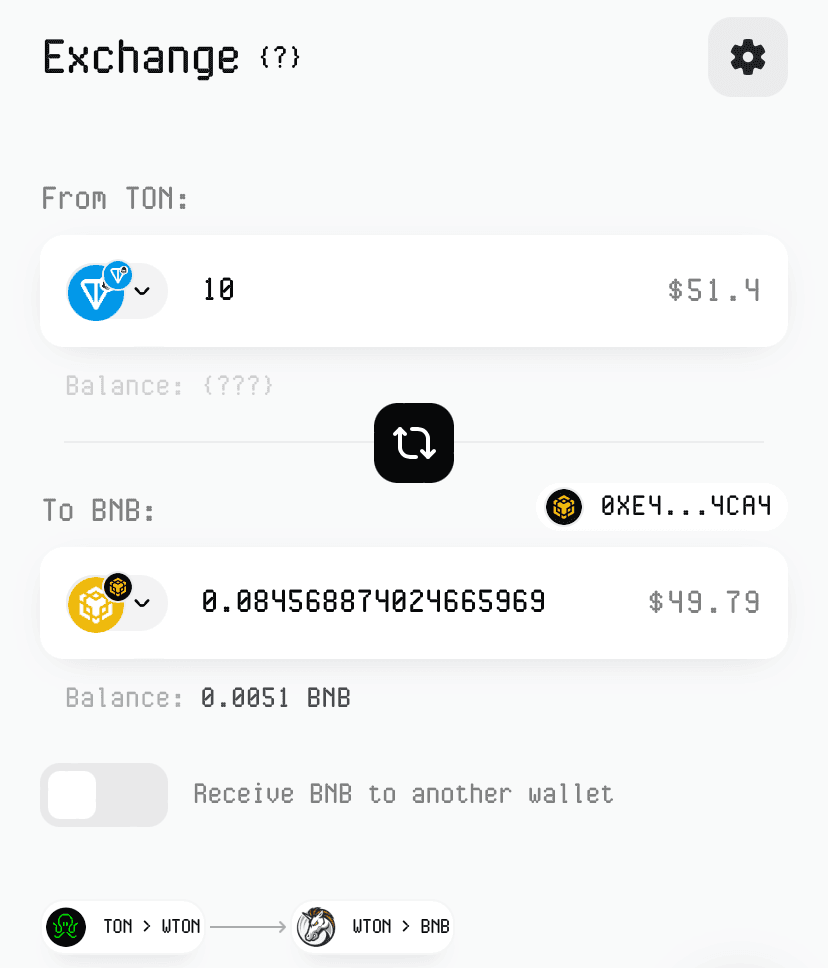
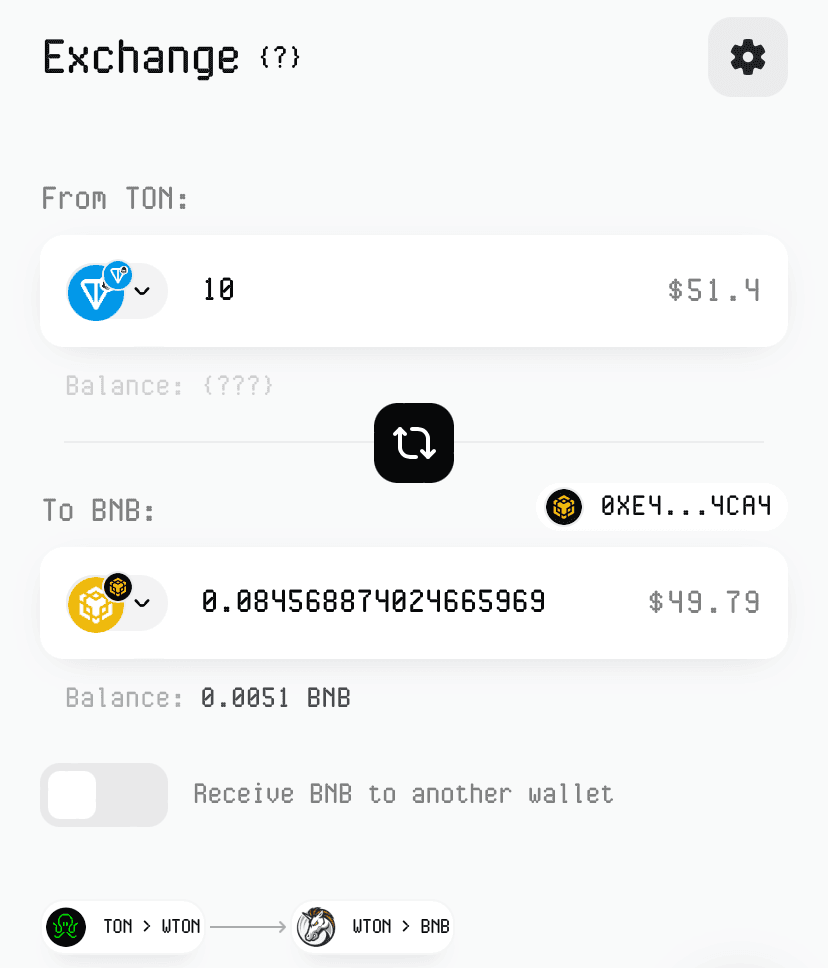
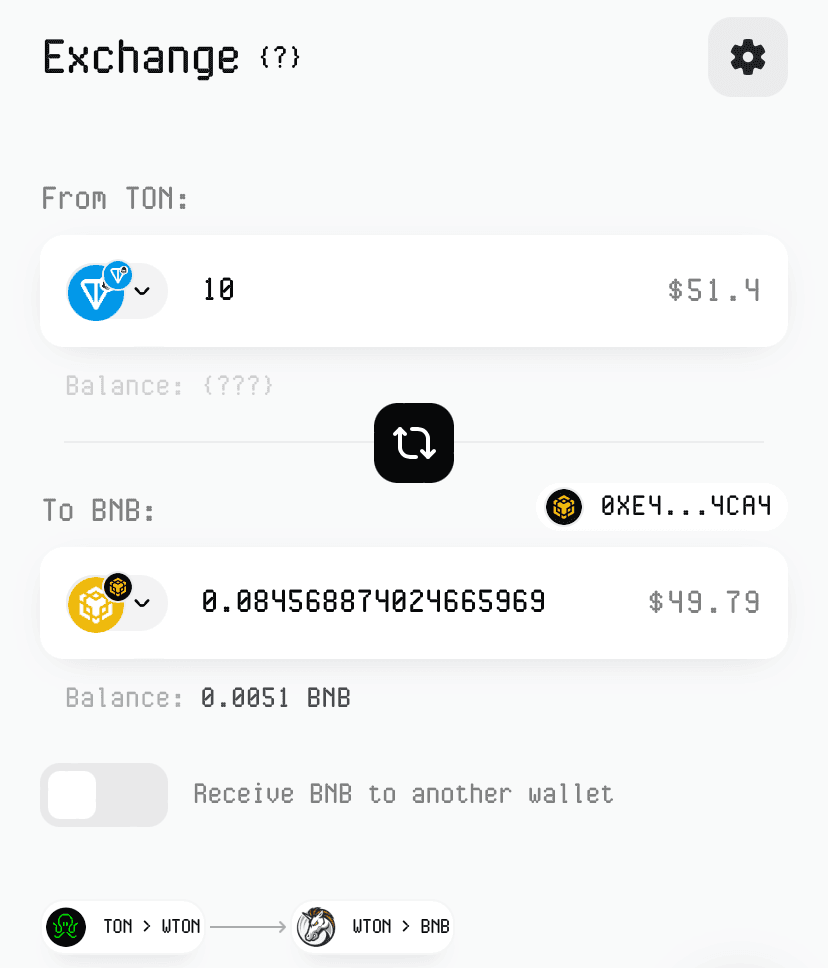
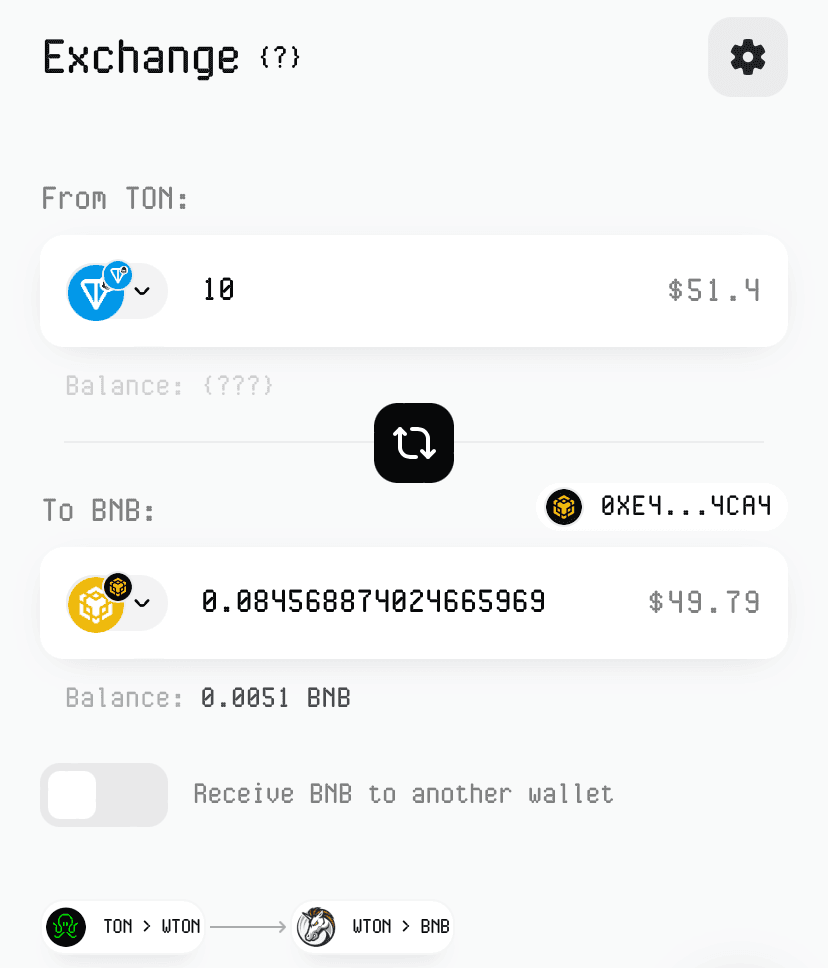
Step 1: Wallet Connection
Access the Symbiosis WebApp and hit "Connect Wallet" in the upper corner. Make sure your Web3 and TON wallets are both linked. The platform works with a range of wallets like Telegram Wallet, TrustWallet, Tonkeeper, Tonhub, and more.
Access the Symbiosis WebApp and hit "Connect Wallet" in the upper corner. Make sure your Web3 and TON wallets are both linked. The platform works with a range of wallets like Telegram Wallet, TrustWallet, Tonkeeper, Tonhub, and more.
Step 2:Choose Tokens & Network
Select either Toncoin or USDT TON to start your transfer. Then pick the network you're moving to, such as Ethereum, BNB Chain, or Bitcoin.
Select either Toncoin or USDT TON to start your transfer. Then pick the network you're moving to, such as Ethereum, BNB Chain, or Bitcoin.
Step 3:Enter Amount
Decide how much Toncoin to move. The system will convert the value for the selected network.Decide how much Toncoin to move. The system will convert the value for the selected network.
Decide how much Toncoin to move. The system will convert the value for the selected network.Decide how much Toncoin to move. The system will convert the value for the selected network.
Step 4:Switch Network
Step 4:Switch Network
If prompted, adjust your wallet's network by clicking "Switch Network" and approve the change.
If prompted, adjust your wallet's network by clicking "Switch Network" and approve the change.
Step 5: Review & Approve
Review the transaction details carefully. Approve the token in your wallet, then click the green "Swap" button to initiate the transaction.Double-check all transaction details, then confirm in your wallet.
Review the transaction details carefully. Approve the token in your wallet, then click the green "Swap" button to initiate the transaction.Double-check all transaction details, then confirm in your wallet.
Step 6: Final Confirmation
Authorize the transaction in your wallet to complete the transfer.
Authorize the transaction in your wallet to complete the transfer.
Step 7:Check Your Wallet
Once done, the tokens will appear in your chosen network.
Once done, the tokens will appear in your chosen network.
/about
/about
/about
/about
Why Use Symbiosis for Your TON Bridge?
Why Use Symbiosis for Your TON Bridge?
Why Use Symbiosis for Your TON Bridge?
Why Use Symbiosis for Your TON Bridge?
Symbiosis offers several advantages for bridging to and from TON:
Symbiosis offers several advantages for bridging to and from TON:
Seamless Transactions
Seamless Transactions
Swap any supported asset to or from TON without excessive gas fees or intermediaries.
Swap any supported asset to or from TON without excessive gas fees or intermediaries.
Fast Processing Times
Fast Processing Times
Symbiosis automates the process, ensuring quick transaction times.
Symbiosis automates the process, ensuring quick transaction times.
Cross-Chain Compatibility:
Cross-Chain Compatibility:
Bridge from Ethereum, TRON, and other EVM and non-EVM networks to TON, or vice versa.
Bridge from Ethereum, TRON, and other EVM and non-EVM networks to TON, or vice versa.
Security First
Security First
Symbiosis implements top-tier encryption to protect every transaction.
Symbiosis implements top-tier encryption to protect every transaction.
/guides
/guides
/guides
/guides
FAQ: Bridging to and from TON Network
FAQ: Bridging to and from TON Network
FAQ: Bridging to and from TON Network
FAQ: Bridging to and from TON Network
What are the fees for transferring assets to TON via different bridges?
What are the fees for transferring assets to TON via different bridges?
Fees for transferring assets to TON vary depending on the specific network and bridge used. Symbiosis offers a seamless experience with minimal gas fees, thanks to its decentralized and optimized architecture. Bridging from networks like Ethereum or BNB Chain typically incurs standard gas fees associated with those chains. However, Symbiosis helps minimize intermediary steps, ensuring that your cross-chain swap is as cost-effective as possible.
Fees for transferring assets to TON vary depending on the specific network and bridge used. Symbiosis offers a seamless experience with minimal gas fees, thanks to its decentralized and optimized architecture. Bridging from networks like Ethereum or BNB Chain typically incurs standard gas fees associated with those chains. However, Symbiosis helps minimize intermediary steps, ensuring that your cross-chain swap is as cost-effective as possible.
What is the estimated time for a bridging transaction to complete?
What is the estimated time for a bridging transaction to complete?
The estimated time for a bridging transaction to TON depends on the network and current transaction load. Typically, a transfer using Symbiosis can take a few minutes, thanks to the platform's optimized process. The bridging time from Ethereum or BNB Chain depends on gas fees and network congestion. Symbiosis uses decentralized architecture to process transactions securely and quickly, providing users with a smooth and timely experience.
The estimated time for a bridging transaction to TON depends on the network and current transaction load. Typically, a transfer using Symbiosis can take a few minutes, thanks to the platform's optimized process. The bridging time from Ethereum or BNB Chain depends on gas fees and network congestion. Symbiosis uses decentralized architecture to process transactions securely and quickly, providing users with a smooth and timely experience.
How can I use USDT across the TON ecosystem?
How can I use USDT across the TON ecosystem?
USDT can be used across the TON ecosystem for various purposes. You can use it for fast and convenient transfers, payments for services, and within DeFi protocols and products deployed on TON. With the strong connection between TON and Telegram, USDT also provides users the ability to facilitate secure and quick transactions directly through Telegram wallets, making it a convenient asset for everyday use.
USDT can be used across the TON ecosystem for various purposes. You can use it for fast and convenient transfers, payments for services, and within DeFi protocols and products deployed on TON. With the strong connection between TON and Telegram, USDT also provides users the ability to facilitate secure and quick transactions directly through Telegram wallets, making it a convenient asset for everyday use.
Can I bridge tokens other than USDT to the TON network?
Can I bridge tokens other than USDT to the TON network?
Yes, you can bridge a variety of tokens to the TON network. In addition to USDT, Symbiosis supports bridging 1,000+ tokens from both EVM and non-EVM networks. Simply select your desired token in the Symbiosis App and complete the bridge process to TON within a few clicks. The platform’s cross-chain compatibility allows users to seamlessly transfer assets from multiple networks to TON.
Yes, you can bridge a variety of tokens to the TON network. In addition to USDT, Symbiosis supports bridging 1,000+ tokens from both EVM and non-EVM networks. Simply select your desired token in the Symbiosis App and complete the bridge process to TON within a few clicks. The platform’s cross-chain compatibility allows users to seamlessly transfer assets from multiple networks to TON.
How can I move USDC to TON?
How can I move USDC to TON?
To move USDC to the TON network, you can use Symbiosis to bridge your USDC from networks such as Ethereum or BNB Chain. Simply connect your wallet to the Symbiosis WebApp, select USDC as the token to bridge, and choose TON as the target network. The system will calculate the equivalent amount of Toncoin or other TON-compatible tokens based on current rates, allowing you to seamlessly swap and transfer your USDC to TON.
To move USDC to the TON network, you can use Symbiosis to bridge your USDC from networks such as Ethereum or BNB Chain. Simply connect your wallet to the Symbiosis WebApp, select USDC as the token to bridge, and choose TON as the target network. The system will calculate the equivalent amount of Toncoin or other TON-compatible tokens based on current rates, allowing you to seamlessly swap and transfer your USDC to TON.
/video
/video
/video
/video
Bridge to TON - Watch the Video Tutorial
Bridge to TON - Watch the Video Tutorial
Bridge to TON - Watch the Video Tutorial
Bridge to TON - Watch the Video Tutorial
We prepared a complete step-by-step guide on how to swap to Toncoin within a couple of minutes.
We prepared a complete step-by-step guide on how to swap to Toncoin within a couple of minutes.
Start Bridging with Symbiosis Today!
Start Bridging with Symbiosis Today!
Start Bridging with Symbiosis Today!
Start Bridging with Symbiosis Today!
Join us on this exciting journey as we redefine cross-chain token exchanges. Experience the power of TON and become part of a vibrant community!
Join us on this exciting journey as we redefine cross-chain token exchanges. Experience the power of TON and become part of a vibrant community!
Popular TON Bridge routes
Swap tokens across
Swap tokens across
Swap tokens across
 ethereum|
ethereum| ethereum|
ethereum|Symbiosis is a cross-chain AMM DEX that pools together liquidity from different networks: L1s and L2s, EVM and non-EVM. With Symbiosis, you can easily swap any token and move your assets across different networks.
Symbiosis is a cross-chain AMM DEX that pools together liquidity from different networks: L1s and L2s, EVM and non-EVM. With Symbiosis, you can easily swap any token and move your assets across different networks.
Symbiosis
Symbiosis is a cross-chain AMM DEX that pools together liquidity from different networks: L1s and L2s, EVM and non-EVM.
Developers
Sitemaps
Bridge Crypto
Symbiosis
Symbiosis is a cross-chain AMM DEX that pools together liquidity from different networks: L1s and L2s, EVM and non-EVM.
Developers
Sitemaps
Bridge Crypto
Symbiosis
Symbiosis is a cross-chain AMM DEX that pools together liquidity from different networks: L1s and L2s, EVM and non-EVM.
Developers
Sitemaps
Bridge Crypto
Symbiosis
Symbiosis is a cross-chain AMM DEX that pools together liquidity from different networks: L1s and L2s, EVM and non-EVM.
Developers
Sitemaps
Bridge Crypto